Discussions abound regarding new classes. I will not mention the organizations until things are finalized. Two Singapore Community Cenetrs, however, are finalized. I am happy to start with these two CCs.
This way I'll be able to get a sense of the level of the students and can get a better sense of
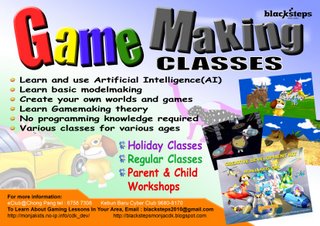
what can be done in the allotted time.
The following is a bit of Q & A brainstorming....
Q. The classes are for what ages?
A. There is no easy answer for this. Four year olds have made simple worlds with the CDK- and university students use the CDK to create games. Whether the student has no experience with PC games or is an avid gamer, there is something to learn and enjoy. Every effort will be made to make the classes the same level as possible.
Q. How long are the classes?
A. The classes are 3 hours long.
Q. What is covered in this lesson?A. First, the Monja Kids Creative Development Kit (CDK) is introduced.Then, students are taught how to create 3D Worlds. As the CDK contains hundreds of models, students not only can create a unique world, but learn how to use a wide variety of models including dinosaurs, robots, spacecraft, houses, cars, airplanes, submarines etc.
Finally, the programming for a very simple racing game is taught. In this final section, commands, checkpoints and Artificial Intelligence are introduced.
At the end of the class, the student will have at least made their own world and a very basic 3 point racing game in which a car moves by AI.
Q. Can students play the games they make at home?A.Students can only play games they make if they have their own CDK. So unless a student buys a CDK, they can only play their game in the Community Center. However, buying a CDK means that you can make your own games and send them to your friends-if they have a CDK.. Is the CDK only for making driving and shooting games? NO! We realize that many students will want to make these kinds of games, so we do provide suitable models, such as tanks, airplanes and cars.However, it is our hope that students will be inspired to create stories, educational games and virtual worlds that are fun and exciting in different ways than shooting and driving games.
Q.Can I put my own pictures in the CDK?A.Yes! The CDK is great for customization! You can paint models and wrap them with your own drawings. You can put a picture of yourself inside of the CDK-even a short video!
Q.What is the background of the CDK?A.Research on the CDK began over ten years in Hong Kong. Since that time it has been and tested in schools and universities in Japan, Hong Kong, Singapore, Myanmar and Okinawa. The official premier of the CDK was the Planet Games Exhibition, held at the Science Center in October 2004.
Q. Artificial Intelligence? Commands? Checkpoints? This sounds too technical.
A. Although these concepts are the same concepts which form the basis of Playstation, XBox and PC games, the CDK does not require a programming language to be learned. The CDK allows users to use basic English to create and execute complex commands.
Q. Can students play the games they make at home?
A.Students can only play games they make if they have their own CDK. So unless a student buys a CDK, they can only play their game in the Community Center.
However, buying a CDK means that you can make your own games and send them to your friends-if they have a CDK.
Q. Is the CDK only for making driving and shooting games?A. NO! We realize that many students will want to make these kinds of games, so we do provide suitable models, such as tanks, airplanes and cars.
However, it is our hope that students will be inspired to create stories, educational games and virtual worlds that are fun and exciting in different ways than shooting and driving games.
Q. Can I put my own pictures in the CDK?A. Yes! The CDK is great for customization! You can paint models and wrap them with your own drawings. You can put a picture of yourself inside of the CDK-even a short video!
Q. What is the background of the CDK?
A. Research on the CDK began over ten years in Hong Kong. Since that time it has been and tested in schools and universities in Japan, Hong Kong, Singapore, Myanmar and Okinawa. The official premier of the CDK was the Planet Games Exhibition, held at the Science Center in October 2004.
Q. Can I take more than one class?
A. Yes! There are endless possibilities for making games with the CDK.
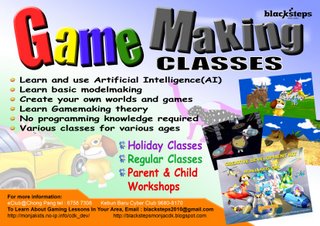 what can be done in the allotted time.
what can be done in the allotted time.



 Blacksteps is happy to announce a new add-on, an alphabet designed by David Severn(www.davidsevern.cjb.net).
Blacksteps is happy to announce a new add-on, an alphabet designed by David Severn(www.davidsevern.cjb.net).